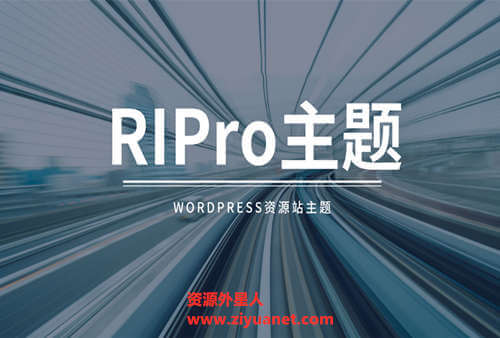RiPro日主题美化-删除首页列表页上作者信息author链接
今天发现首页列表页上有管理员的账号信息,这是非常不安全的,就搜索了一下,终于让我删掉了,现在看看我是怎么弄得,下面是操作。
修改文件在:/wp-content/themes/ripro/inc/里的theme-functions.php文件
查找
<a<?php echo _target_blank();?> href="<?php echo esc_url( get_author_posts_url( get_the_author_meta( 'ID', $author_id ) ) ); ?>">
<?php
echo get_avatar( get_the_author_meta( 'email', $author_id ), '40', null, get_the_author_meta( 'display_name', $author_id ) );
echo get_the_author_meta( 'display_name', $author_id );
?>
</a>
修改成
<a<?php echo _target_blank();?> href="">
<?php
echo get_avatar( get_the_author_meta( 'email', $author_id ), '40', null, get_the_author_meta( 'display_name', $author_id ) );
echo get_the_author_meta( 'display_name', $author_id );
?>
</a>
大功搞成,刷新一下首页看看吧!