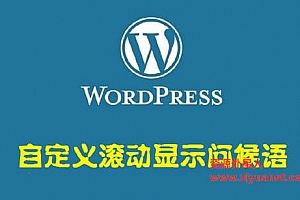WordPress知更鸟begin主题显示年月日计时代码
统计时间的想法是站点开始构建时的时间戳与当前时间戳之间的差,例如,以一年中的第二个作为工作年月日。除以数字。但是,这仍然有点歪斜,因为一年中有,年和月,而且全天的时间戳都是长短的。每个人都需要了解这一点。让我们了解原理并看一下代码!
分享一段显示网站时间天,月,日,计时的一段代码。打开 footer.php ,将代码添加到上面。
<script>
function secondToDate(second) {
if (!second) {
return 0;
}
var time = new Array(0, 0, 0, 0, 0);
if (second >= 365 * 24 * 3600) {
time[0] = parseInt(second / (365 * 24 * 3600));
second %= 365 * 24 * 3600;
}
if (second >= 24 * 3600) {
time[1] = parseInt(second / (24 * 3600));
second %= 24 * 3600;
}
if (second >= 3600) {
time[2] = parseInt(second / 3600);
second %= 3600;
}
if (second >= 60) {
time[3] = parseInt(second / 60);
second %= 60;
}
if (second > 0) {
time[4] = second;
}
return time;
}
</script>
<script type="text/javascript" language="javascript">
function setTime() {
var create_time = Math.round(new Date(Date.UTC(2016, 07, 09, 6, 6, 6)).getTime() / 1000);
var timestamp = Math.round((new Date().getTime() + 8 * 60 * 60 * 1000) / 1000);
currentTime = secondToDate((timestamp - create_time));
currentTimeHtml = currentTime[0] + '年' + currentTime[1] + '天'
+ currentTime[2] + '时' + currentTime[3] + '分' + currentTime[4]
+ '秒';
document.getElementByIdx_x("htmer_time").innerHTML = currentTimeHtml;
}
setInterval(setTime, 1000);
</script>
本站已经稳定运行<span id="htmer_time" style="color: red;"></span>